Making Your Personal Vim Cheatsheet
: Vim
First off, major credit goes to Matt Butcher (@technosophos) and his original post on creating Vim cheatsheets. This post is to follow-up on this concept and how I got it to work with my setup.
What is the Vim cheatsheet and why?
The basic idea around this is you want to be able to have your own personal Vim cheatsheet that pops up when you type:
:h myhelp
You should then get something like this:
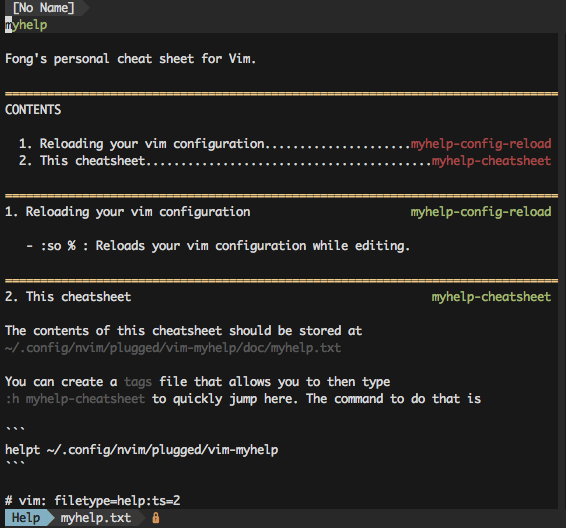
The main advantage of this is that your cheatsheet is now directly “embedded” into Vim and you can easily bring it up anytime! So for those, like me, who often forget how to do “X” and “Y”, it is super handy to be able to bring up a cheatsheet to remind yourself how to do it.
If you have tags setup properly, you’ll be able to jump to certain section in
the cheatsheet. For instance, when I type :h myhelp-config-reload it jumps
me to:
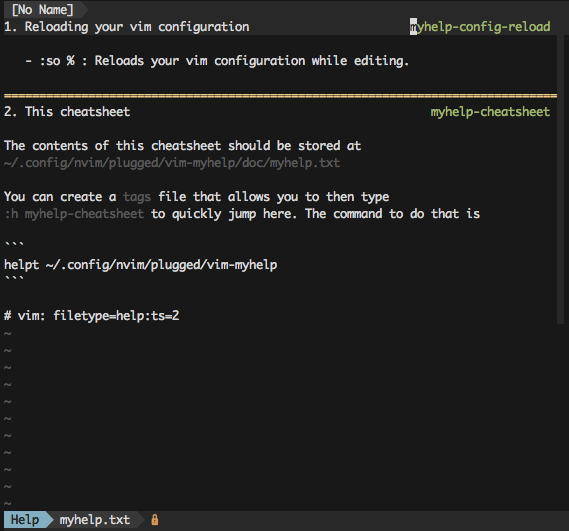
How to set it up
In Matt’s original post, he instructed that one can simply add the directory to a location that Vim searches plugins for and it should work. Since I use vim-plug as my plugin manager, I thought it would be a better idea to just integrate it as a full plugin along with the rest of my setup.
To this end, I forked Matt’s original repository
to form my own vim-myhelp repository.
Then in my Vim config file located ~/.config/nvim/init.vim I added the
following (NOTE: Neovim’s config file is in different location thatn Vim):
Plug 'tinyheero/vim-myhelp' " Personal vim-cheatsheet
In the appropriate plugin section (See my configuration file
for the context). After this I reloaded the configuration file, then installed
cheatsheet plugin (:PlugInstall).
After this, I was able to bring up my personal cheatsheet with :h myhelp!
How to edit the cheatsheet and setup tags
The cheatsheet/plugin is stored at ~/.config/nvim/plugged/vim-myhelp
(this will be dependent on your Vim setup and where you set plugins to be installed).
The first thing to note is that the repository is setup to mimic the structure
of a Vim plugin. The actual cheatsheet is located in at doc/myhelp.txt.
The format of this file should adhere to the Vim help text syntax.
You can also bring up help on the help syntax by typing :h helphelp! (The
section “3. Writing help files” is where a description of how to write these
files starts”). The only additional thing to mention is that you can setup tags
by surrounding a label with asterisks. For instance, in my cheatsheet I had the
tag:
*myhelp-config-reload*
This is what allowed me to jump to this “section” when I ran
:h myhelp-config-reload.
Another neat thing you can do is setup a hot-link by including any tags in bars (|). For example:
|myhelp-config-reload|
Any edits to the file will be immediately reflected once you restart Vim and open the cheatsheet again. If you add new tags, you will need to rebuild the tag file by using the command:
:helpt ~/.config/nvim/plugged/vim-myhelp
Conclusions
You can find my cheatsheet in my vim-myhelp GitHub repo. Hopefully this post gives you some insights into how I setup my personal VIM cheatsheet. Now you will always have a quick way to bring up stuff you always forget in Vim!