Getting Vim + Ctags Working with R
I’ve been an avid Vim user for many years and think it’s one of the best text editors out there. My enthusiasm for Vim, along with all its great plugins, is also one of the major reasons why I have never adopted RStudio for R programming and instead still continue to use the Nvim-R plugin. This wonderful plugin provides the critical feature of being able to send commands from your R script to an R session. Along with other handy features it provides, this plugin serves as a good alternative to Rstudio for those, like me, who want to stick with Vim.
Recently, I discovered the power of Vim + Ctags that provides the ability to navigate your code with breeze. If you don’t know what Ctags is, I suggest you watch this video to get a quick overview of what it provides. When I combined this with the Nvim-R plugin, I finally felt like I had converted my Vim setup into a fully integrative development environment for R; one that is comparable to RStudio. In this post, I will cover how to get Vim + Ctags working with the R programming language.
These instructions have been tested with Neovim (v0.1.4) and Ctags (v5.8).
Table of Contents
Installing Ctags
To get ctags, you can install it from a package manager. For example on OSX, we can use homebrew for this:
brew install ctags
Configuring Ctags
Once it is installed, we need to do some configuration to get it working with the R language. First, add the following to your ~/.ctags file:
--langdef=R
--langmap=r:.R.r
--regex-R=/^[ \t]*"?([.A-Za-z][.A-Za-z0-9_]*)"?[ \t]*(<-|=)[ \t]function/\1/f,Functions/
--regex-R=/^"?([.A-Za-z][.A-Za-z0-9_]*)"?[ \t]*(<-|=)[ \t][^f][^u][^n][^c][^t][^i][^o][^n]/\1/g,GlobalVars/
--regex-R=/[ \t]"?([.A-Za-z][.A-Za-z0-9_]*)"?[ \t]*(<-|=)[ \t][^f][^u][^n][^c][^t][^i][^o][^n]/\1/v,FunctionVariables/
And then add the following to your vimrc (if you use vim) or ~/.config/nvim/init.vim (if you use neovim):
let g:tagbar_type_r = {
\ 'ctagstype' : 'r',
\ 'kinds' : [
\ 'f:Functions',
\ 'g:GlobalVariables',
\ 'v:FunctionVariables',
\ ]
\ }
These instructions were taken from the wiki page of the Vim plugin Tagbar. Once you have this setup, you should be able to run ctags -R . on any folder and it will recursively go down your folders to build all the tags. Let’s test it out!
Testing Vim + Ctags with R
First, let’s setup a quick R project:
mkdir -p vim_tags_subdir
printf "test_function_1 <- function() {\n print(\"I am test function 1\")\n}\n\ntest_function_2()\n\n" > test_function_1.R
printf "other_function <- function() {\n print(\"I am other function\")\n}" >> test_function_1.R
printf "test_function_2 <- function() {\n print(\"I am test function 2\")\n}\n\ntest_function_1()" > vim_tags_subdir/test_function_2.R
You should now have a test_function_1.R and a vim_tags_subdir/test_function_2.R file.
- Now open
test_function_1.Rin Vim, - move your cursor over to the line
test_function_2(), - then press
Ctrl + ].
You should see an error message similar to:
E433: No tags file
E426: tag not found: test_function_2
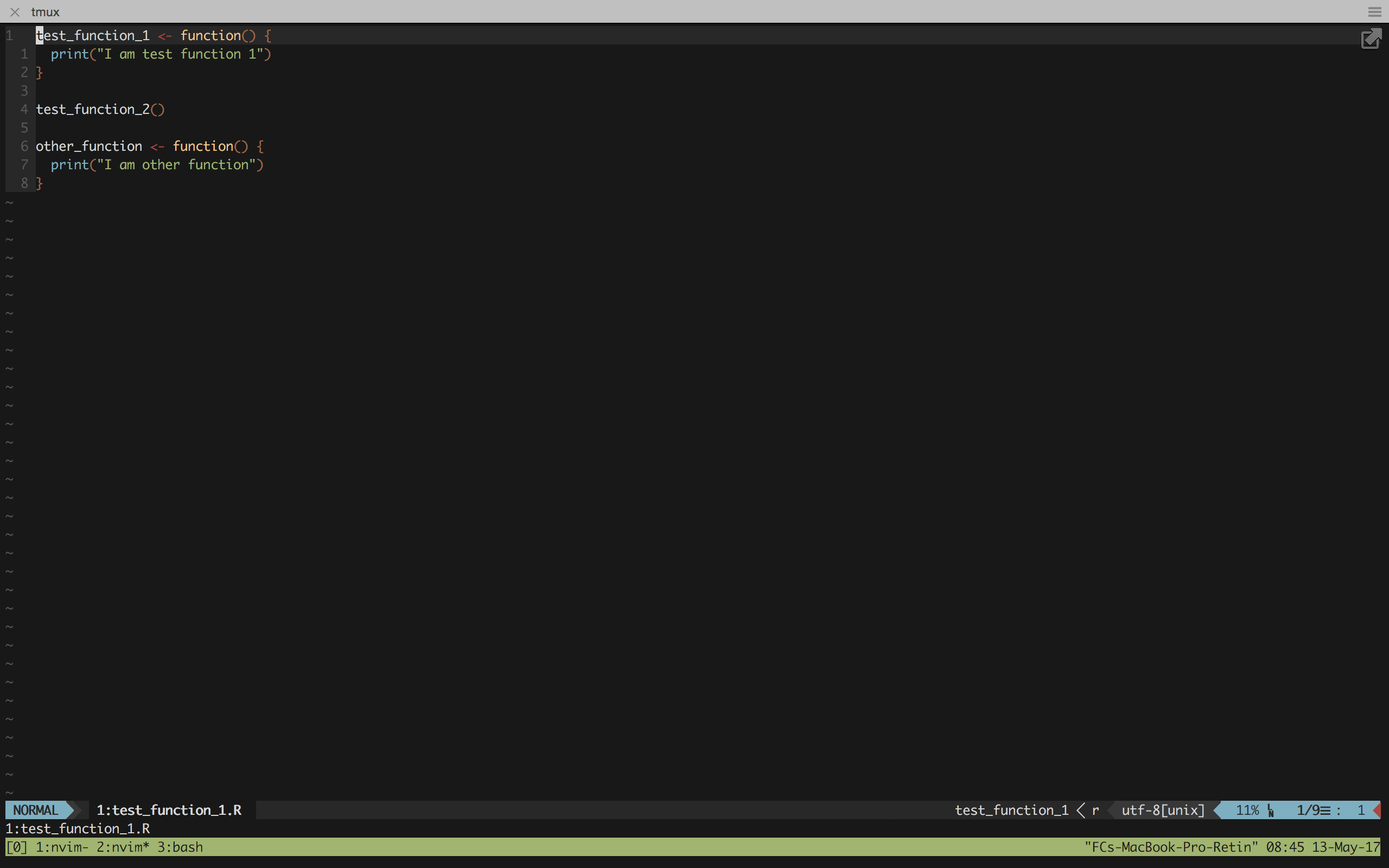
Exit Vim and go back to the shell. In this folder, enter the following command:
ctags -R .
This should create a tags file in this folder now. Now re-open test_function_1.R and repeat the Ctrl + ] step. This time it should jump to the function definition found in vim_tags_subdir/test_function_2.R. Pretty neat hey!
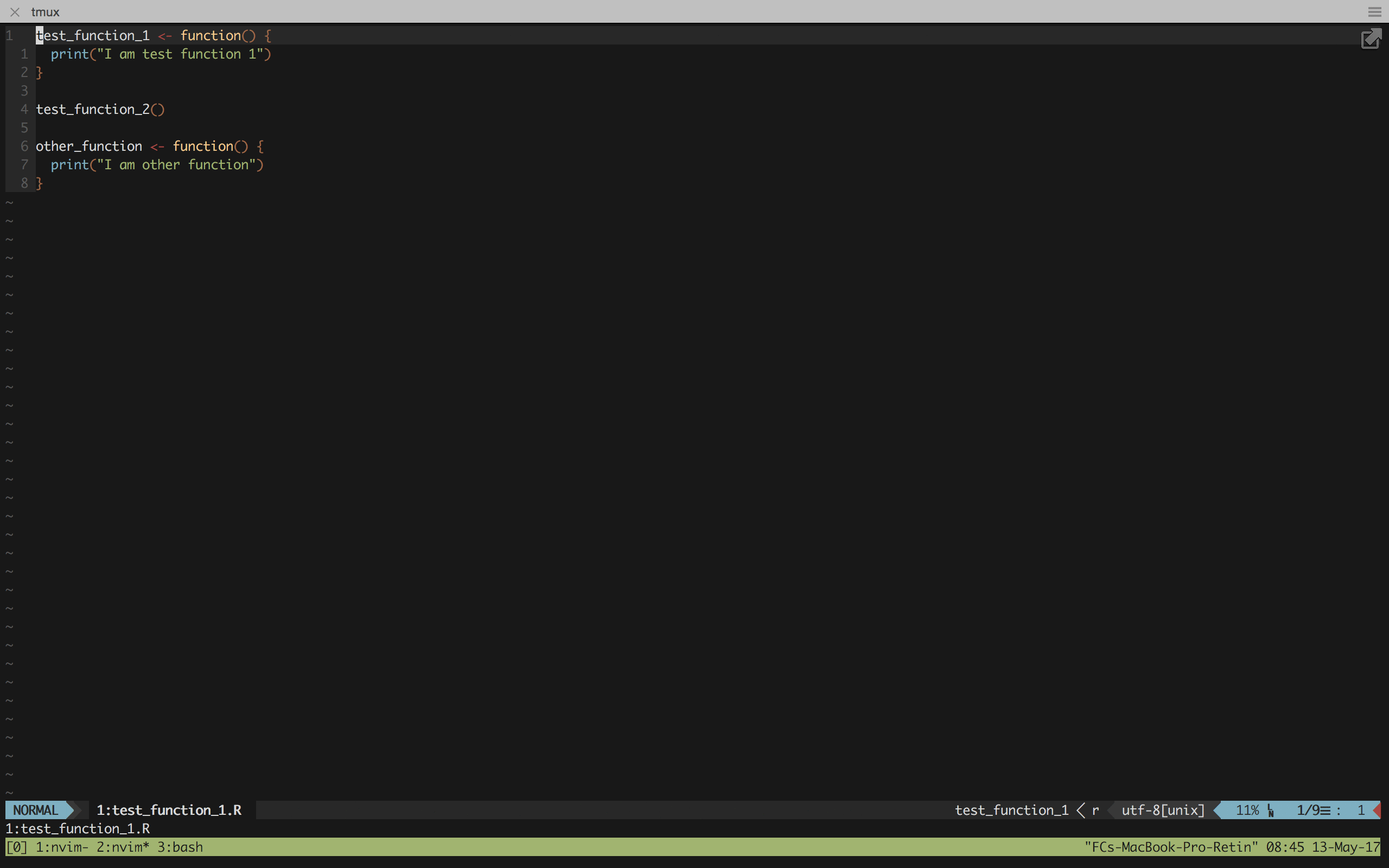
Tagbar
A cool Vim plugin that I like to use is Tagbar. This allows you to visualize all the tags in a specific file in a separate window. The benefit of this is that you get a quick overview of what is in the script (e.g. all the functions). Once you have it installed, I like to add the following to my vimrc:
" Turns on the TagBar
nnoremap <leader>tb :TagbarToggle<CR>
This allows me to toggle the Tagbar on and off by pressing <leader>tb which makes a window appear on the right side of your screen by default:
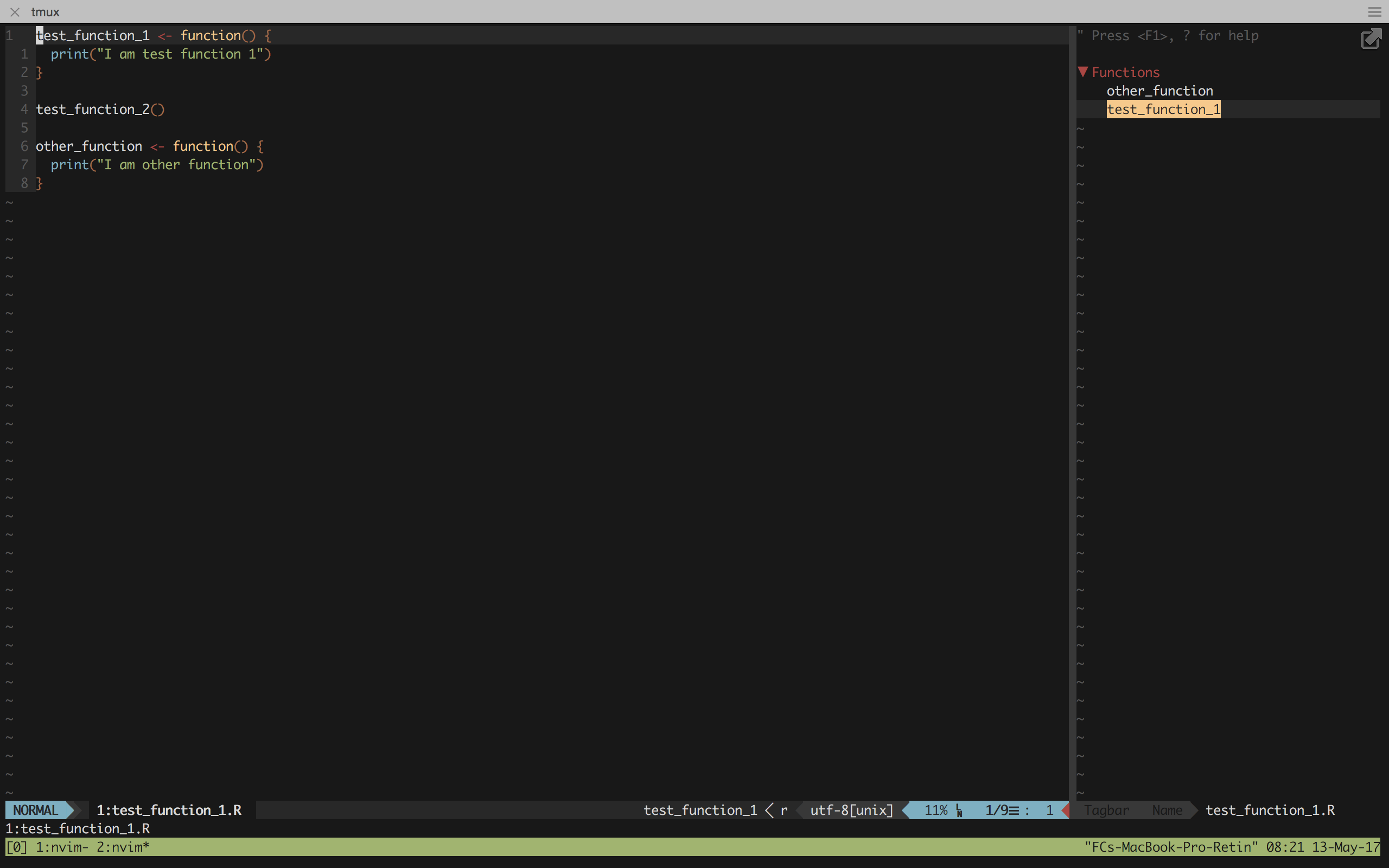
Here we can see the opened test_function_1.R script has 2 functions (test_function_1(), and other_function()) in it that are outlined in the right Tagbar window. Tagbar works by generating these tags on the fly in memory. In other words, it doesn’t actually use the tags file generated from ctags -R .. As such, it can only provide an overview of the tags in the specific file that is open and won’t show you tags from other files and the rest of your project.
Conclusion
Hopefully this post was able to demonstrate how to get setup wth Vim + Ctags in R. This powerful combination will have you flying around your code in no time!
- 2018-10-13: Thanks John Reid for pointing out the extra backticks error in the
~/.ctagsfile and the tip on using(<-|=).